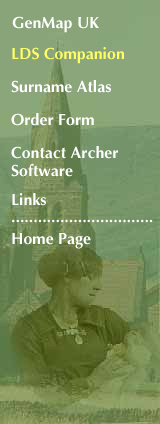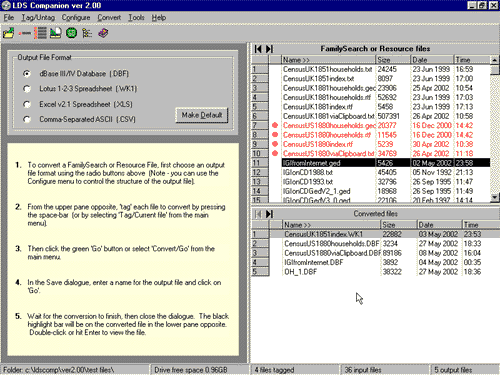Output Formats
During a single conversion run, LDS Companion allows you to create a single output file from one or more download files, as long as the download files selected all contain the same kind of data. Files are selected by 'tagging' them with the mouse or keyboard. The program provides a number of basic output styles, according to the type of input data:
- Parish Register style - for both IGI and VRI entries.
- Census Household style - for household entries created by the 1851 3-County Census, 1881 British Census and 1880 US Census.
- Census Index style - for name index entries from 1851 3-County Census, 1881 British Census, 1880 US Census.
- United States Social Security Death Index style
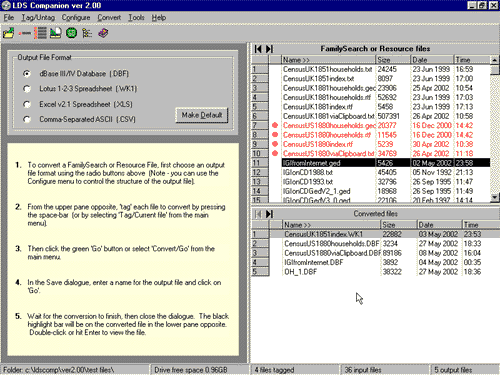 | Main program screen with four files tagged, ready to be converted |
When reading download files, the program auto-senses their content, rejecting any that it doesn't recognize. It works from the top of the file display down to the bottom, looking only at the tagged files. It assumes that the first file examined is of the style you want, (i.e. one of those listed above), and will inspect all the other files to ensure that they conform to this.
The program allows a choice of four output file formats, as follows:
- DBF Format This is the native format used by the databases packages dBase III, dBase IV, FoxPro etc., and one of the formats supported directly by Lotus Approach. It can also be read into Lotus 1-2-3, Excel, Quattro, Microsoft Access, Microsoft Works etc. The DBF option has some advantages over the Comma-separated ASCII format (below) when reading into a commercial database, since you won't have to set up a file format in advance in the target package. Moreover, the DBF field names will generally be preserved in the target package. Note, however, that all dBase files have fixed field lengths, meaning that information from the IGI will be truncated if it exceeds these.. The work-around to this is to modify the default field lengths by selecting Configure/Fieldnames & Sizes.
- WK1 Format This is the native format used by earlier versions of the spreadsheet program Lotus 1-2-3, and widely supported by modern Windows packages. When creating the WK1 file, the program modifies the spreadsheet default column widths to accommodate the varying widths of data. It is usually quite easy to further customise these to achieve a pleasing effect. Although Lotus 1-2-3 has its own date format, LDS Companion doesn't use it because dates prior to 1900 are not supported by Lotus.
- XLS Format This is the format used by earlier versions of the spreadsheet Microsoft Excel. Files converted to this format should read correctly into any version of MS Excel itself. You may however experience problems if you try to read them into Works 4.0 which, despite also being a Microsoft product, seems to have problems with any "early" Excel format (i.e. prior to Excel ver 4.0). If you experience this problem, try a conversion via WK1 (above).
- Comma-Separated ASCII This format is for reading into a database or spreadsheet, especially where the DBF or WK1 formats are not directly supported by the package being used. Comma-separated ASCII is also more compact than the other formats, and won't truncate any data. Since certain fields may themselves contain commas, they are also delimited with double quotes (").
The program can read virtually any number of input files in a single run. There is no specific limit on the size of each input file, and the size of the output file is limited only by disk space.
The program creates database files that are ideal for mapping with GenMap UK.
Conversion Options
Amongst the conversion options implemented in the LDS Companion are the following:
- A wide choice of output field options, including support for creating output files that are compatible with the program Custodian
- Optional Chapman County Codes & Country/State abbreviations.
- Day-of-week generation.
- Creation of a LOG file showing statistical information on entries converted.
- For IGI/VRI conversions, creation of a duplicate marriage entry (spouses swapped).
- For IGI/VRI conversions, output of a single event type only (e.g. marriages).
- For Census file conversions, optional creation of a Registration District field.
|